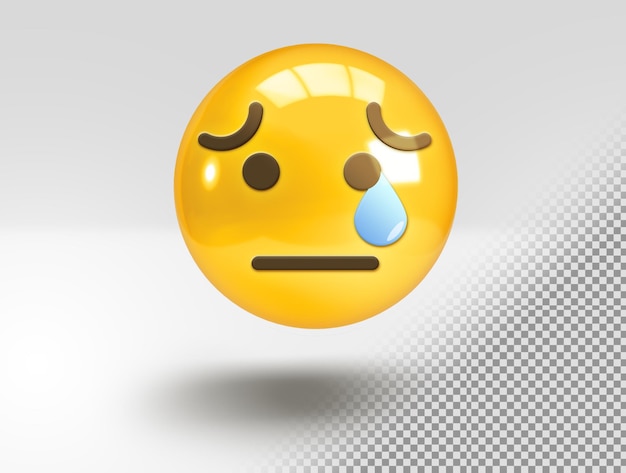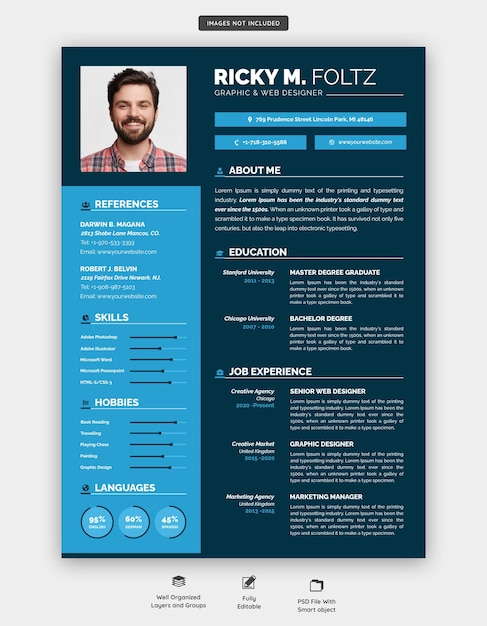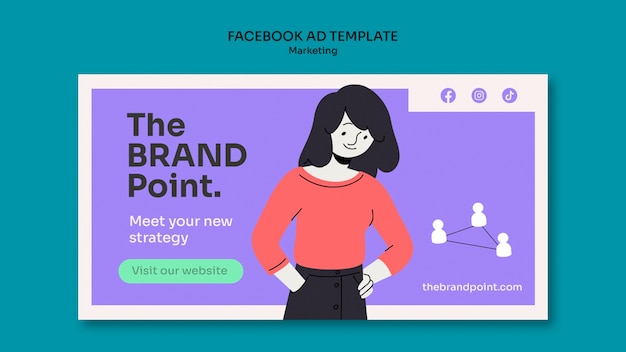PSD Templates: Influencer YouTube Thumbnail Design Template (Free Download)
Overview:
Create eye-catching YouTube thumbnails with this Influencer YouTube Thumbnail Design Template. Designed specifically for social media influencers, bloggers, and streamers, this template is perfect for enhancing your online presence and attracting more viewers to your YouTube channel.
Features:
1. Eye-Catching Design:
This template boasts a captivating flat design that will make your YouTube thumbnails stand out from the crowd. With its vibrant and modern look, your videos will undoubtedly catch the attention of your target audience.
2. Customizable Elements:
Make this template truly your own by easily customizing the elements. You can modify the text, colors, and images to reflect your personal style and brand identity. With the flexibility of this template, you can create unique and visually appealing YouTube thumbnails with ease.
3. Perfect for Social Media Influencers:
As a social media influencer, your YouTube thumbnails play a crucial role in attracting viewers and increasing engagement. This template is specifically designed to meet the needs of influencers like you, ensuring that your thumbnails capture the essence of your content and resonate with your target audience.
Technical Specifications:
This Influencer YouTube Thumbnail Design Template is available in PSD and JPG file formats, providing you with flexibility and compatibility. The high-resolution PSD file allows for detailed editing, while the JPG format ensures easy sharing across various social media platforms.
Usage:
Step 1: Download the Template
To get started, simply visit our website https://imgpanda.com/ and navigate to the 'PSD Templates' category. Locate the Influencer YouTube Thumbnail Design Template, and click on the download button to save it to your device.
Step 2: Customize the Template
Once you have downloaded the template, open it in your preferred image editing software that supports PSD files. Customize the elements according to your preferences, including the text, colors, and images. Ensure that the design aligns with your branding and the content of your YouTube videos.
Step 3: Save and Export
After making all the necessary modifications, save your edited template. If you wish to use the thumbnail design for a specific YouTube video, export the image in JPG format for easy integration into your video editing software or upload it directly to your YouTube channel.
Step 4: Upload and Promote
With your new Influencer YouTube Thumbnail Design, upload it as the thumbnail image for your YouTube videos. This visually appealing and attention-grabbing thumbnail will attract more viewers to click and watch your videos, boosting your online presence and engagement.
Conclusion:
Enhance your YouTube channel's visual appeal with the Influencer YouTube Thumbnail Design Template. With its eye-catching design, customization options, and suitability for social media influencers, this template ensures that your YouTube thumbnails stand out in the sea of content. Download the template now from https://imgpanda.com/ and take a step towards creating captivating YouTube thumbnails that will attract more viewers and increase engagement with your content.