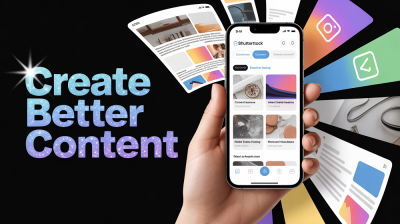Extract Color from the image
Extract Color from the Image: With IMGPANDA's color extractor tool, you can easily identify and extract the color palette from any image. This user-friendly tool is available online for free and provides accurate results in just a few clicks.
How to Extract Color from the image online?
However, IMGPANDA doesn't just stop at converting images to JPEG format. Another useful feature is its ability to extract colors from an image. This tool can be helpful for designers, artists, and anyone who needs to identify specific colors from an image.
To extract colors from an image using IMGPANDA, follow these simple steps:
- Go to the IMGPANDA website and select the "Extract Color" option.
- Click on the "Choose File" button to upload the image you want to extract colors from.
- Once the image is uploaded, click on the "Extract Color" button to start the extraction process.
- IMGPANDA will display a preview of the uploaded image along with a color palette that shows the dominant colors in the image.
- You can hover over each color in the palette to see its hex code and RGB values.
- Finally, you can click on any color in the palette to copy its hex code to your clipboard.
IMGPANDA's color extraction tool is fast, accurate, and easy to use. You can extract colors from any image without having to install any software or plugins. The tool also provides a preview of the uploaded image along with the extracted color palette, making it easy to identify and copy the colors you need.
In conclusion, IMGPANDA is a powerful and versatile online tool that can help you with various image-related tasks. Whether you need to convert an image to JPEG format or extract colors from an image, IMGPANDA provides a user-friendly interface and quick results. Plus, it's completely free to use and doesn't require any downloads or installations. Try it out for yourself and see how easy it is to convert images and extract colors with IMGPANDA.
Best Features of Color extracting tool

Unlimited
With our Extract Color from Image tool, you can upload as many images as you want without any limitations. Whether you need to extract colors from one image or hundreds, you can do so without any restrictions.

Fast
Our Extract Color from Image tool is designed to process your images quickly and efficiently, so you won't have to wait around for long periods of time. It can handle large files with ease and provide you with the color palette in just a few seconds.

Security
We take security seriously and use SSL encryption to protect your images during the upload and extraction process. This means that your images are safe from prying eyes and will not be accessed by unauthorized parties.

Generate Multiple Files:
You can add multiple image files to our tool and extract their color palettes. Simply select the "Add Files" button to upload multiple images, and then click on the "Extract Colors" button to get their color palettes.

User Friendly
Our Extract Color from Image tool is user-friendly, with a simple and intuitive interface that makes it easy to use for everyone, regardless of technical knowledge. The website is also free from annoying ads and pop-ups, providing you with a seamless experience.

Powerful Tool
Our Extract Color from Image tool is a powerful tool that offers a range of features to help you get the color palette you need. From choosing the number of colors you want to extract to downloading the color codes in different formats, you have control over the extraction process. It also supports various image formats, such as PNG, JPG, TIFF, and BMP, making it a versatile tool for all your color extraction needs.
FAQ
Frequently Asked Questions
The "Extract Color" tool on IMGPANDA allows you to isolate and extract a specific color or range of colors from an image, making it easier to use them for other purposes.
The "Extract Color" tool on IMGPANDA supports a variety of image file formats, including PNG, JPG, BMP, and GIF.
Yes, you can extract multiple colors from an image using IMGPANDA's "Extract Color" tool. You can choose to extract a range of colors or specify multiple colors to extract.
The "Extract Color" tool on IMGPANDA is highly accurate and can identify even subtle variations in color. However, the accuracy of the tool depends on the quality and resolution of the original image.
Once you have extracted the colors from an image using IMGPANDA's "Extract Color" tool, you can use them for various purposes such as designing graphics, creating color palettes, or selecting matching colors for web design.
Yes, you can adjust the tolerance level when extracting colors using IMGPANDA's "Extract Color" tool. A lower tolerance level will extract only the exact color you choose, while a higher tolerance level will extract a wider range of colors.
No, you don't need to create an account on IMGPANDA to use the "Extract Color" tool. You can simply upload your image and start using the tool right away.
No, currently you can only extract colors from one image at a time using IMGPANDA's "Extract Color" tool. However, you can extract colors from multiple images by uploading them one at a time.